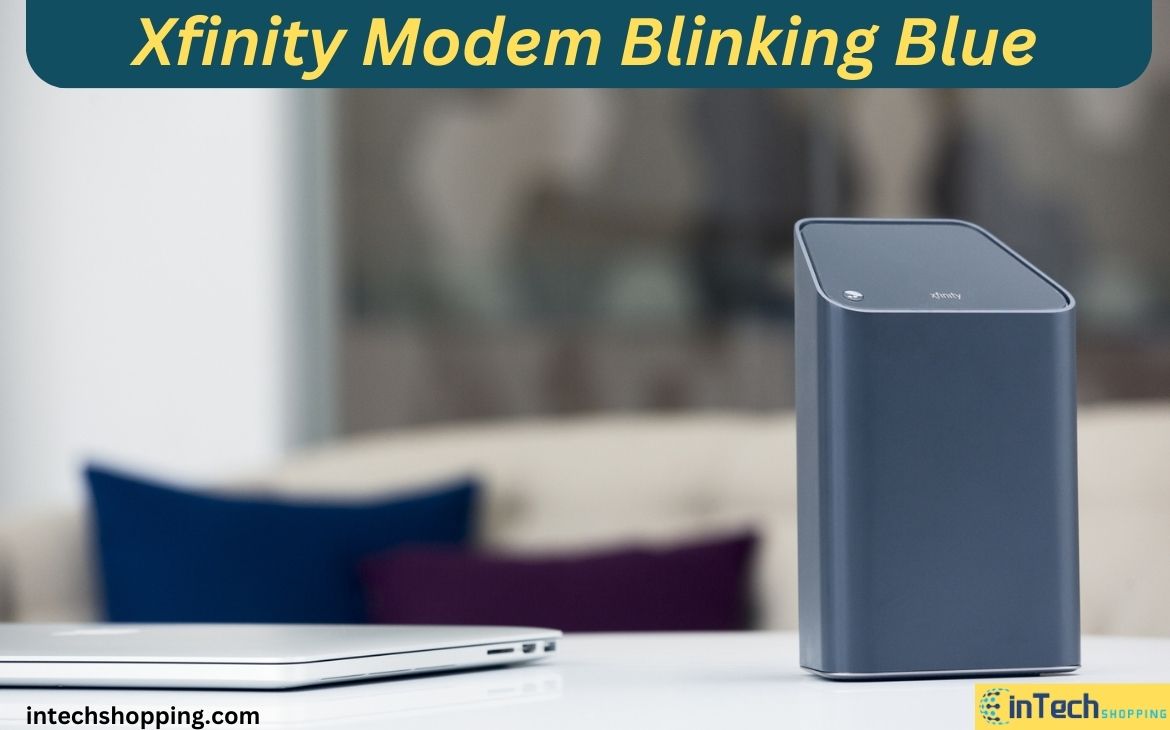Have you ever wanted to use two headphones on your PC? Increasingly, individuals are seeking ways to utilize multiple headphones on their computers. Whether for sharing music with a friend or just splitting audio between different devices, it’s now easier than ever to use two headphones simultaneously on your PC. Let’s dive in and know how to use two headphones on PC?
Unleashing the Power of Dual Headphone Usage on Your PC

The first step is understanding how audio works on your computer. Generally, your computer can send sound via a 3.5mm aux cable or Bluetooth connection. You need a splitter cable with two 3.5mm female ports and one 3.5mm male port to plug into your computer to use two headphones simultaneously.
How to use two headphones on PC
It’s crucial for many people that their PC has enough audio output capabilities, and one way to test this is by determining how to use two headphones. With numerous sources of audio all vying for a spot on your PC, it can often take time to determine which program will support dual headphones correctly.
Thankfully, modern PCs can detect multiple sound devices, automatically routing audio through both pairs of headphones simultaneously. You can avoid investing in more equipment or streaming music through multiple devices by double-checking your PC’s audio setup.
Buy a splitter cable or adapter if needed
Those who require two headphones on their PC can find effective solutions in splitter cables and adapters. Whether you’re sharing a movie or music with a friend or providing language translation services for a client, splitter cables and adapters make connecting multiple sets of headphones easy for convenience and ease of use.
The installation process is relatively simple – plug the included cable into your PC’s headphone jack, then plug in each individual headphone directly into the splitter adapter. Enjoy quality audio from both headsets easily!
Using Bluetooth Connections
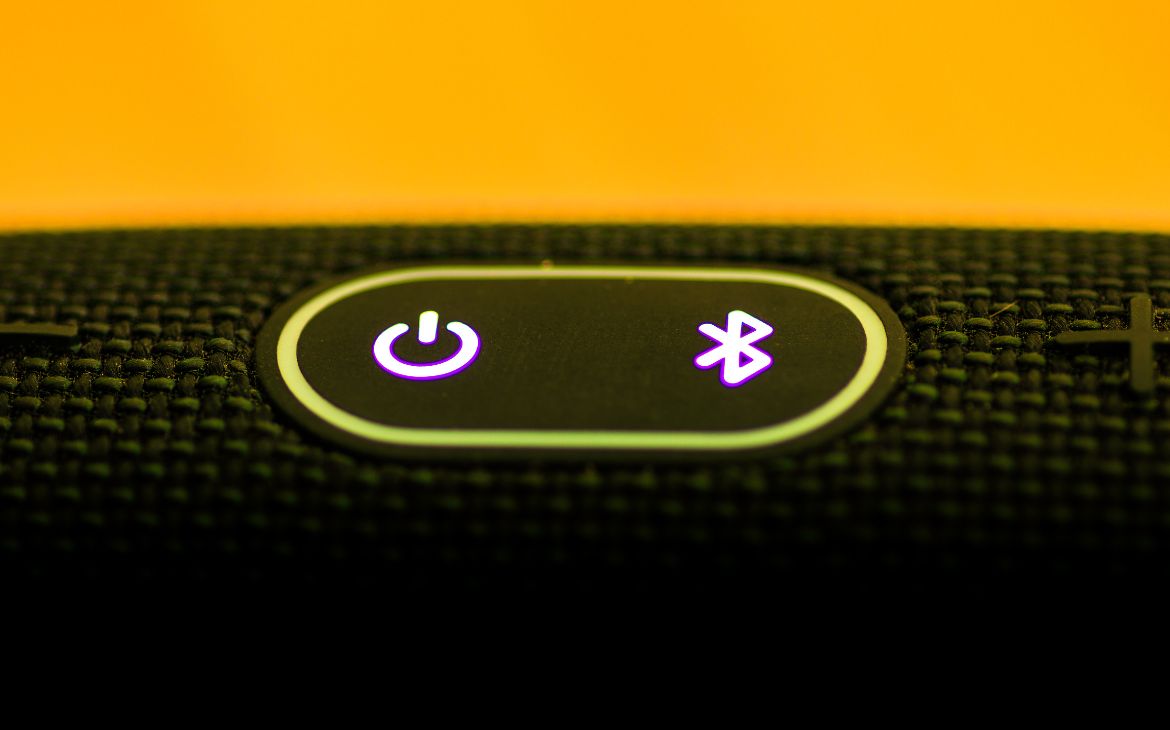
If you prefer not to use a splitter cable, you can use Bluetooth connections instead to send audio from your computer to multiple sets of wireless headphones. Begin by making sure that both sets of headphones are in pairing mode. You can find instructions on how to do this in the user manual.
Once in pairing mode, go into your computer’s settings and look for “Bluetooth & Other Devices,” where you can pair both headphones with your device at once. When they are successfully paired, audio playing from the computer should be heard through both sets of headphones simultaneously!
Connect the headphones to the splitter/adapter
With the latest generation of PCs, listening to music and other audio files is a breeze. Users often want to listen to audio with someone else – but how? Connecting two headsets to a PC with one output can be challenging. Fortunately, using a headphone splitter or adapter makes it easy for two users to listen simultaneously.
Plug the headphone splitter/adapter into your PC’s output port, then connect each headset directly to the splitter/adapter. Within moments, you and a friend can enjoy all your favorite songs together!
Configure sound settings on your PC
Optimizing the sound settings on your PC has the potential to enhance your audio enjoyment greatly. You can customize the use of headphones and speakers, balance volume across different audio sources set playback quality, and more. One common question is how to use two headphones on a single PC.
It could be useful for listening to music with two people or for surround sound-like effects when watching movies or playing games. All you have to do is plug two headphones into the appropriate port on your computer, and you’re ready to go!
Adjust the settings within Windows as needed, and enjoy your improved listening experience with friends or family today!
Using two headphones on your PC is an easy way to share music with friends or split audio between devices without buying additional hardware or accessories. By using either a splitter cable or connecting via Bluetooth connections, all it takes is a few simple steps for dual-headphone bliss!
With this guide in hand, you now have everything you need to get started using two headsets with ease! So go ahead—plug in those earbuds and enjoy some tunes with friends!
FAQs on how to use two headphones on PC

Can I use two headphones simultaneously on my PC?
Yes, you can use two headphones simultaneously on your PC. To do so, you will need to use a splitter cable to connect two headphones to your PC’s audio output port.
How do I connect two headphones to my PC?
To connect two headphones to your PC, you will need to use a splitter cable with two 3.5mm female jacks on one end and a single 3.5mm male jack on the other. Plug the male end of the splitter cable into your PC’s audio output port, and then plug your headphones into the two female jacks.
Can I hear sound from both headphones at once?
Using a splitter cable enables you to hear both headphones simultaneously. On the other hand, it is essential to recognize that using both headphones may decrease sound quality.
Can I use two different types of headphones simultaneously?
Yes, you can use two different types of headphones simultaneously on your PC. One possibility is to utilize a single pair of earbuds with over-ear headphones. Remember that the sound quality may be reduced compared to just one type of headphones.
What if I only have one audio output port on my PC?
Even if your PC only has one audio output port, you can connect two headphones simultaneously by utilizing a splitter cable equipped with an integrated amplifier. These cables can be purchased online or from a few electronics stores.
Plug the male end of the amplifier cable into your PC’s audio output port, and then plug your headphones into the two female jacks. The amplifier will amplify the sound from your PC so that both headphones can be used at once.
Can I use Bluetooth headphones with a splitter cable?
A splitter cable with a built-in Bluetooth transmitter can connect Bluetooth headphones to a PC. These cables can be purchased online or from a few electronics stores.