If you are a Dropbox users, you must have idea of what are Dropbox logs and how to view these files. In this article, we would like to discuss in details about the Dropbox logs file and also Dropbox event log.
Dropbox is a cloud storage service that lets you store your files online so that you can access them from any computer or mobile device with an internet connection.
Dropbox also offers a desktop app that lets you sync your files between your computer and the cloud. You can share folders and files with other Dropbox users, and even offline folders can be accessed by other Dropbox users as long as they have the correct link.
Dropbox allows users to view and download files that have been shared with them. The API allows developers to create applications that interact with Dropbox data.
The desktop program allows users to sync their files between their computer and the cloud. All of these methods allow users to access their Dropbox data, but each has its own advantages and disadvantages.
What are Dropbox logs?
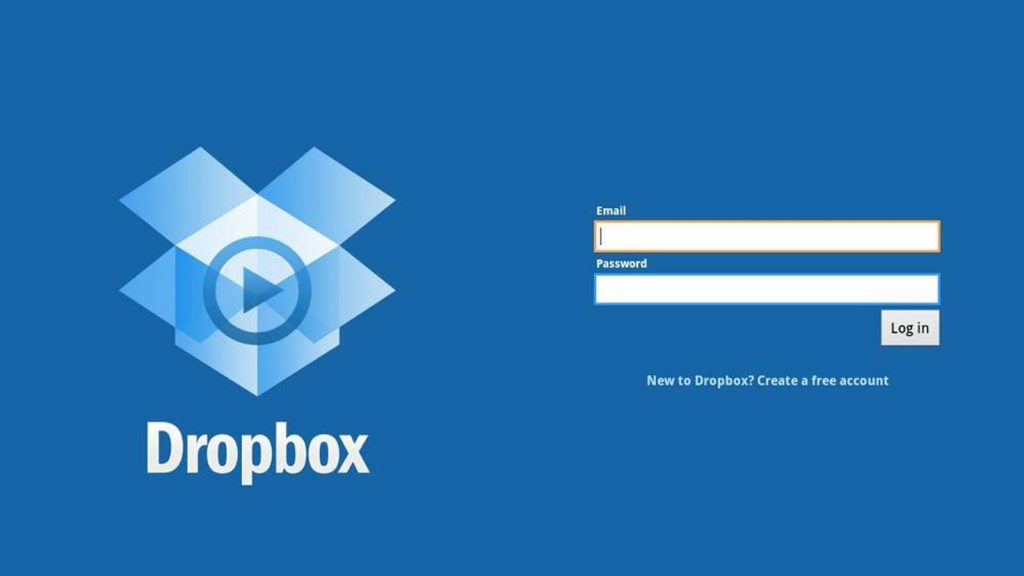
Dropbox also offers a paid subscription plan that provides users with additional storage space. Dropbox log files are text files that are generated by the Dropbox software and contain information about the activity that occurs in a user’s Dropbox account.
The log files are used by Dropbox to help troubleshoot issues and improve the overall user experience.
Dropbox allows users to create a special folder on each of their computers, which Dropbox then synchronizes so that it appears to be the same folder (with the same contents) regardless of which computer is used to access it.
There are two types of Dropbox logs:
- Personal account logs
- Business account logs
Personal account logs track all activity for files and folders in your personal Dropbox account.
Personal account logs
Dropbox is a program that creates “logs” of its activity. These logs can be helpful in troubleshooting issues with the Dropbox program, or in tracking how the program has been used in the past. The logs are automatically saved by Dropbox, and can be accessed by clicking on the “History” tab within the Dropbox program.
How To View Dropbox event log
To view your event log, open the Dropbox program and click on the “History” tab in the left-hand column. This will take you to a page with a list of all actions taken on your account.
Event logs are a very useful tool for troubleshooting issues or troubleshooting unauthorized activity on your account. You can use these logs to check the actions taken by other users, and you should keep an eye out for anything unusual.
Dropbox activity log
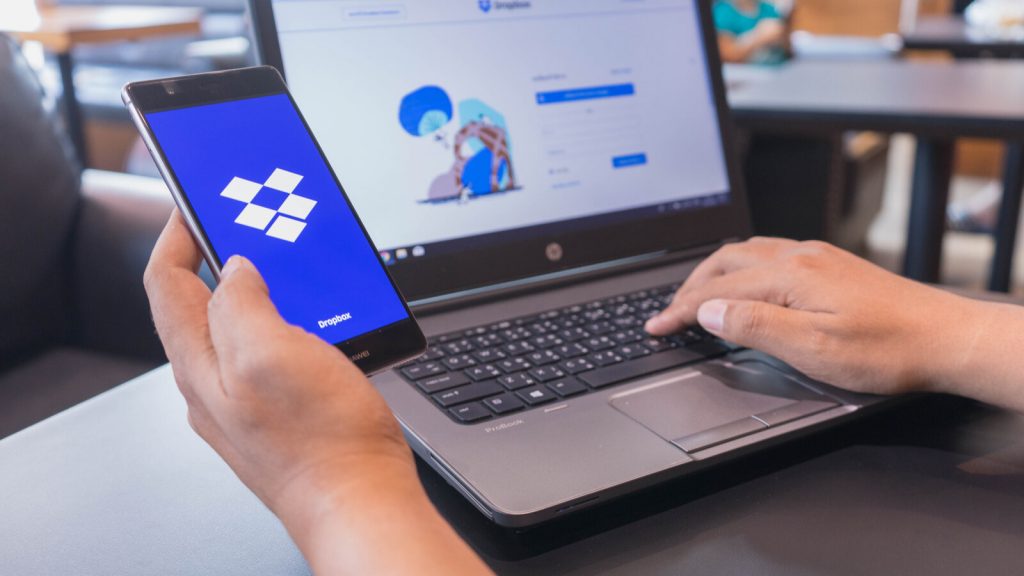
Dropbox also offers a feature called Events Log that keeps track of all the activity in your Dropbox account, including when files are added, shared, or deleted. The Events Log can be helpful for troubleshooting or simply keeping track of what’s happening in your Dropbox account. Here’s how to view it:
- Open Dropbox and sign in to your account.
- Click on the gear icon in the upper right corner and select “Settings.”
- Under “Account,” click on “Events Log.”
- You’ll see a list of all the activity in your Dropbox account, including when files were added, shared, or deleted. You can filter the events by date range, type of event, or user.
Viewing connected devices log
As more and more people use Dropbox to store their files, the chances of someone gaining access to your files also increases.
However, there are ways to help mitigate this risk. One such way is by using the Dropbox events log. This log keeps track of all the devices that have been connected to your Dropbox account and when they were connected.
This can be especially helpful if you ever lose your device or if it’s stolen. By knowing which devices have been connected to your account, you can better protect your files by changing your password or disabling access from those devices.
Business account logs
With Dropbox, you can access your files from anywhere, whether you’re on a computer, phone, or tablet.
Records of all activity in your business Dropbox account are kept in logs. These logs include information about changes made to files and folders in your account, as well as any actions taken by people with access to your account.
Team activity logs

In order to keep track of all team activity, Dropbox offers team sharing logs. These logs are a special type of file that captures all the activity on a shared folder. This includes when files are added, deleted, or edited. Dropbox File Sharing Logs can be viewed in the Dropbox website or the Dropbox app.
In a guide to Dropbox security, Dropbox points out that the company regularly reviews its logs to identify and address any suspicious activity. It advises users to review their own account history periodically, as well as the activity of other users in the same organization or team.
The logs feature of Dropbox allows administrators to track the activity of users in their organization. This includes the files they have accessed, the comments they have made, and the changes they have made to files. Logs can be used to troubleshoot issues, investigate accidents or security incidents, or simply keep track of what employees are doing on the platform.
Team Sharing Logs
Dropbox is a cloud-based storage and file sharing service that offers team collaboration tools, making it possible for users to keep track of all team activity. Dropbox logs are detailed records of all team activity, including when files are shared, edited, or deleted
By using Dropbox logs, teams can keep track of who is working on what and ensure that all changes are tracked and documented.
How do I view Dropbox logs ?
To view Dropbox logs, you’ll need to log in to your account on the Dropbox website. Once you’re logged in, click on the “Settings” tab and then select “Account.” Under “Account History,” you’ll see a list of all the changes that have been made to your files, as well as when they were made and by whom.
Advance Dropbox features that can come In Handy
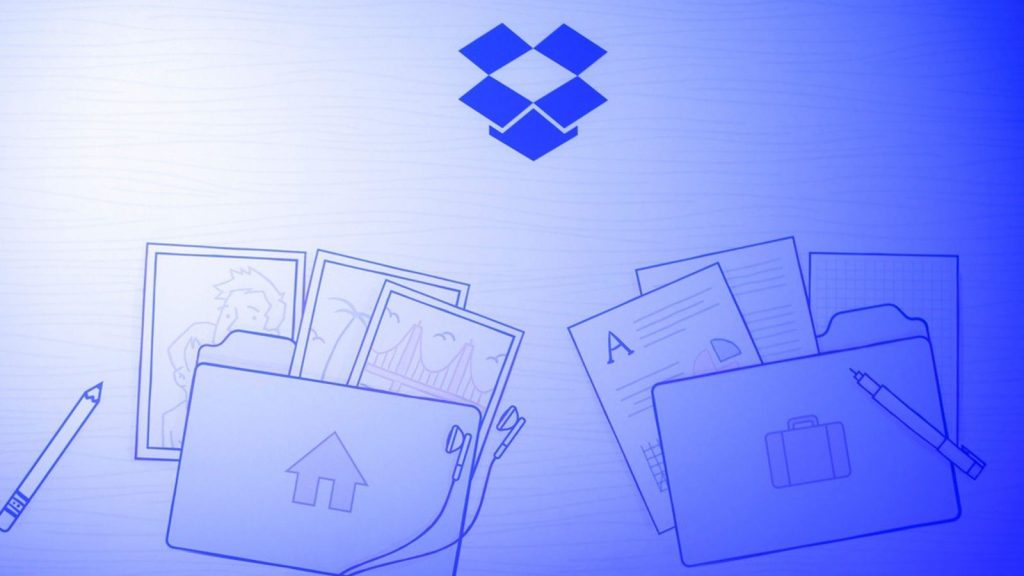
Deleting stolen files remotely
Dropbox is a file hosting service operated by Dropbox, Inc., headquartered in San Francisco, California. Dropbox allows users to create a special folder on each of their computers, which Dropbox then synchronizes so that it appears to be the same folder (with the same contents) regardless of which computer is used to view it.
Files placed in this folder are automatically synchronized to all other computers or devices linked to the user’s account.
If you have ever had your computer stolen or lost, you know how heartbreaking it can be to lose all your files and photos. This is especially true if you don’t have a backup. But with Dropbox, there is now a way for you to remotely delete any files from your account that are not already backed up. Here’s how:
- Log in to the Dropbox website and click on the “Deleted Files” tab.
- Click the “Delete Files” button and select “Yes.” You can also delete individual files from this location by clicking on their name in the list.
- Delete a file or entire folder by clicking the “Delete” link (located under the file or folder name).
Find What shared
Dropbox keeps track of all the files you’ve shared and who you’ve shared them with, making it easy to find everything you’re sharing. To view your Dropbox logs, click on the “Files” tab and select “Shared with me.”
This will show you a list of all the files that have been shared with you, as well as the date and time they were shared. You can also filter your log by file type or date range.
FAQs on what are Dropbox logs
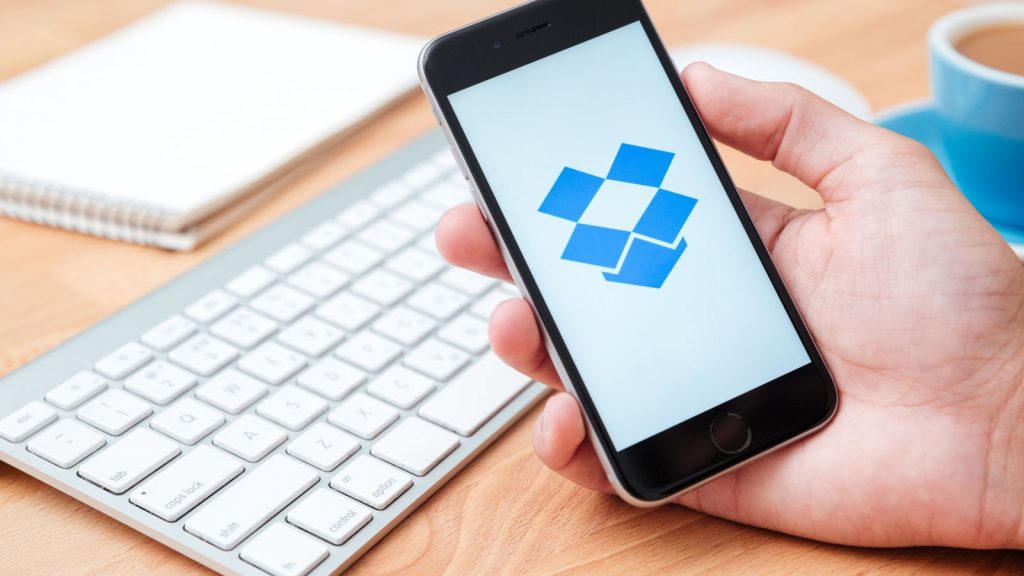
Q1: Does Dropbox have an activity log?
Since Dropbox is a cloud-based service, it does not have an activity log that tracks user activity. However, the company does have a terms of service agreement that users must agree to in order to use the service.
The terms of service agreement states that Dropbox may collect and store information about the user’s computer or device, including IP addresses, browser type, and operating system. Dropbox offers a free browser extension that allows users to view and edit files stored on Dropbox.
In addition, users can also use the Dropbox desktop app to view and set permissions for files stored in their account. The Dropbox mobile app is free to download, but it includes advertisements.
Q2: Can you see download history on Dropbox?
The company does not disclose how long it stores this information, but it is likely kept indefinitely.
Q3: Can I use Dropbox to share files between multiple users?
While Dropbox does not allow for the sharing of files between users in a single account, it does offer file sharing features on a per-user basis. This means that each user can see their own activity within the account.
Q4: Does Dropbox have an audit trail?
All of the activity that occurs in Dropbox is recorded to a log file. However, these logs are not intended to be used for any purpose other than as an audit trail.
Q5: Is Dropbox secure?
Dropbox is a cloud-based storage service that allows users to store files online and access them from any device. Dropbox is considered a secure service, but as with any online service, there are some security risks.
One such risk is that Dropbox logs all user activity, including file names and the IP addresses from which files were accessed. This information could potentially be used by law enforcement companies.
Q6: Can anyone see what’s in your Dropbox?
Anything saved in the Dropbox folder will automatically be synchronized with all other devices linked to the account.
While Dropbox does offer some level of privacy and security, it is not foolproof. For example, anyone with access to your account can see everything that is in your Dropbox folder. This includes files you have shared with others as well as files that have been deleted from your account.
In addition, Dropbox keeps logs of all activity associated with your account, including file uploads/downloads, IP addresses, and dates/times.
Q7: Can I delete Dropbox update logs?
Dropbox is a software company that provides cloud storage, file synchronization, and client software. Dropbox users can create a special folder on their computer, which Dropbox then synchronizes with its own servers and with other computers they have authorized to access the folder.
Files placed in this folder are automatically synchronized between the user’s computers and devices. Log files keep track of updates made to files in your Dropbox. When you delete a log file, it removes all information about the deleted files from your account.
This can be helpful if you want to remove old information from your account or if you’re having trouble with syncing and need to troubleshoot the issue.
Q8: How to read Dropbox logs?
Dropbox is an online storage and synchronization service. It offers a desktop client that allows users to synchronize files between their computer and Dropbox’s servers.
Dropbox also offers a web interface, mobile apps for Android, iOS, BlackBerry 10 and Windows Phone 8, and a plug-in for Microsoft Outlook. Dropbox stores files on its servers in a proprietary format that uses AES-256 encryption with key wrapping.
Dropbox comes with an inbuilt web browser that can be used to access the Dropbox website. In conclusion, you are have clear idea of what are Dropbox logs and how to view them. Dropbox logs track all activity on your account, including file shares, comments, and edits.
By understanding how to view and interpret these logs, you can gain a better understanding of how your account is being used and who is accessing your files. If you have any questions or concerns about the logs, be sure to reach out to Dropbox support for more information.



